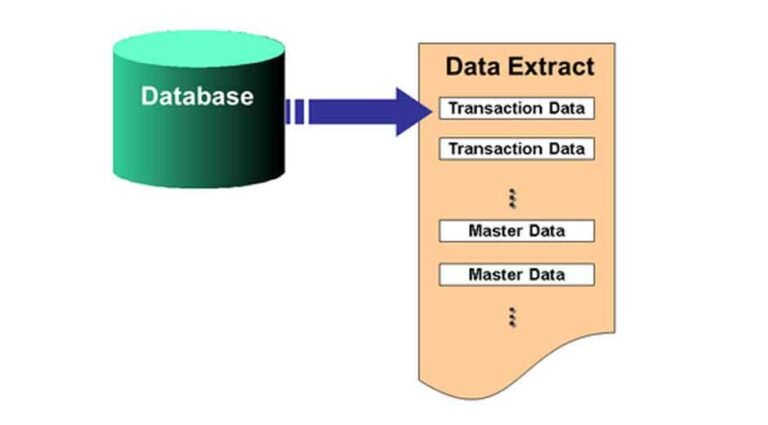Introduction
Many legacy enterprises and businesses rely on SAP as their database management system and an ecosystem for daily operations.
However, there are many instances where businesses need to ingest SAP data into external systems and software solutions to drive specific applications and use-cases.
Be it powerful real-time analytics or advanced business intelligence dashboards, there are many scenarios where SAP is not the ideal solution for what a business might require.
To solve this, SAP systems allow for data extraction and replication of business, financial and operational data into cloud-based, modern data warehouses and external systems.
Is your business ready to transform and harness the immense power and potential of data for analytics and intelligence?
If you are considering data extraction, replication and migration from SAP to a cloud based data warehouse like Snowflake or SQL server, you must learn about some key facts first.
In 2024, SAP released an official note that it will not allow third-party extraction using ODP (Operational Data Provisioning) framework which means that businesses might find newer, more feasible solutions to extract data.
If your business is facing the impact of the SAP ODP data replication ban, you must be prepared to protect your SAP implementation and extract SAP data without any hassle.
To harness the power of modern data solutions like Databricks, Snowflake and SQL, you must understand how to overcome the SAP ODP restriction in the right way.
What is the SAP ODP ban and how it affects SAP customers
SAP recently restricted the use of its database by third-party systems and tools, causing a bit of a panic amongst businesses, enterprises and database managers.
Going forward, SAP will only allow the use of ODP using RFC modules for internal application and purposes only.
Historically, OPD (Operational Data Provisioning) framework has been the standard and seamless way to capture database changes at source.
The ODP framework has been the go-to-solution for data extraction and replication for many years now and the ban has led businesses searching for a viable alternative.
Since most third-party tools and solutions rely on SAP ODP API to connect and extract SAP data in real-time for driving analytics and business intelligence, the decision has now forced organizations to find similar or superior solutions.
If you are in the same boat, it is important to keep in consideration a few key aspects before you start looking for an alternative.
Firstly, you must be prepared to tackle the massive complexity of a SAP system and its databases, especially if you are managing, storing and processing large data volumes.
Secondly, you must ensure that you fully understand the SAP data governance and system-level permission and access control. Since SAP systems handle sensitive and critical data, they require multiple layers of access control for complete extraction.
Where to go from here as a business
As a legacy database management platform, SAP is renowned for its stability and robust performance, however, it is also hindered by slow innovation and updates.
However, with changing times, ever-evolving business landscape and a hyper-connected environment, it has become mission-critical for organizations to remain agile and flexible.
The recent news from SAP might have had you scratching your head in confusion or disbelief but you should not let the ban affect your data integration pipeline.
Are you keen to ingest data from SAP source systems into your data warehouse or platform of choice but are not sure how to proceed after the latest development? Keep on reading.
Using Bryteflow for SAP Data Extraction
While the SAP data extraction process is relatively simple, it requires in-depth knowledge of the technical constraints, database specifications and system architecture to start with.
If you are ready to extract SAP data, you can utilize the power of Bryreflow – a no-code, fully automated solution which allows you to use SAP certified data extraction methods.
Bryteflow expedites the process of data extraction from SAP systems and ingestion into a third-party data warehouse like Snowflake or Databricks.
Thanks to a robust, feature-rich and centralized environment, you can easily keep a track of the data ingestion process including SAP long texts, CDP views, and SAP data objects.
With Bryteflow, you can be rest assured of a secure, seamless and scalable tool which is designed to handle enterprise data and high-volume data loads efficiently.
The best part about using Bryteflow for SAP data extraction is the fact that you do not need to manually create logics and tables as the tool automatically keeps them intact.
Bryteflow works with all SAP sources and applications such as – SAP HANA, ECC, S4, SAP BW, SAP SLT among others and enables seamless data ingestion to Amazon AWS, Snowflake, Databricks and Google Cloud.
Imagine the potential of a no-code, fully automated tool which will help you save time, resources and minimize the hassles of playing around to catch up with the new rules.
Explore Bryteflow and get a free demo to learn more about how you can use SAP recommended methods and techniques without having to write a single line of code.