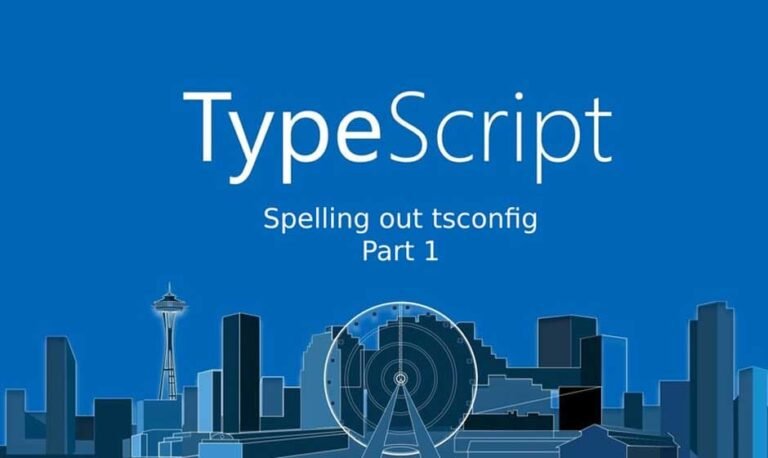If you’re a developer working with TypeScript, chances are you’ve come across tsconfig.json, the configuration file that acts as a map for how the TypeScript compiler should behave. Among its many options, the outFile property is a lesser-used but incredibly powerful feature that simplifies the bundling process.
What is tsconfig.json?
Before we jump into outFile, let’s take a quick look at tsconfig.json. This file serves as the heart of a TypeScript project, containing all the compiler options, file inclusions, and exclusions. Think of it as the instruction manual for how your TypeScript code gets compiled into JavaScript.
With tsconfig.json, you can control everything from module resolution to strict type checking. It’s like having a Swiss Army knife for managing your TypeScript project, and among its many tools, outFile stands out for specific use cases.

What does outFile Do?
The outFile option in tsconfig.json allows you to concatenate multiple TypeScript files into a single JavaScript file during the compilation process. This can be particularly useful for projects where you want to create a single bundled file for the browser or an older JavaScript environment.
Here’s a simple example:
json
{
“compilerOptions”: {
“outFile”: “./dist/bundle.js”,
“module”: “amd”,
“target”: “es5”
},
“include”: [“src/**/*”]
}
In this configuration:
- outFile specifies the output file path (./dist/bundle.js).
- module must be set to “amd” or “system”. These module formats support concatenation.
- target ensures compatibility with older JavaScript versions, like ES5.
When to Use outFile
The outFile option is ideal in scenarios where you need a single bundled JavaScript file. It is commonly used in cases like:
Legacy Applications: If you’re working on a project that doesn’t use modern bundlers like Webpack or Rollup, outFile can handle file concatenation for you.
Simplifying Distribution: Creating a single file makes it easier to share or deploy your JavaScript code, especially in environments where module loading isn’t available.
Prototyping: For quick demos or small projects, outFile eliminates the need for additional tools, keeping the setup lightweight.
How It Feels to Use ts Config outFile Bin
Imagine you’re working on a small TypeScript project. You have multiple files—header.ts, footer.ts, and main.ts. Without outFile, you’d need to manage multiple compiled JavaScript files, and ensuring they load in the correct order can be tedious.
Now, with outFile, you just set the path to bundle.js, and voilà! The TypeScript compiler stitches everything together in the right order, saving you time and headaches. It feels like having an extra hand that silently organizes your workspace while you focus on coding.
Limitations of outFile
While outFile is handy, it does have some limitations:
Not for Modern Bundling Needs: For large-scale projects with ES modules (import/export), tools like Webpack or Vite are better suited.
Module Restriction: It only supports amd and system module formats, which might not align with your project’s needs.
Conclusion
The outFile option in tsconfig.json is a simple yet effective tool for bundling TypeScript files into one JavaScript output. While it may not replace modern bundlers, it shines in scenarios where simplicity is key. Whether you’re working on a legacy application or a small prototype, outFile can make your work easier.